Variables for kids make more sense when we treat them like labeled boxes. Each box has a name and holds a value. You can look inside, change it, and then use it to make decisions. At home we model this with a jar of marbles or a simple game score. As kids practice naming a changing thing and updating it on purpose, they start thinking like programmers.
Say it in kid language
A variable is a name with a value.
Example: count = 0 means the box named count holds zero.
Then, when something happens, we update it: count = count + 1.
Jar Counter
- Place a sticky label on a clear jar. Write
count. - Start: say out loud, “
count = 0“. - Each time you complete a step, drop in one marble and say, “
count = count + 1“. - Ask, “What is
countnow?” Let the child look and answer.
Because you speak each update, kids hear the rule and see the result.
Scoreboard Game
- Write
pointson paper. Start at zero. - If you clap on red, say, “
points = points + 1“. - If you move on the wrong color, say, “
points = points - 1". - Keep playing. Pause often and ask, “What is
pointsnow?”
Kids see that values can go up and down, not just up.
Swap the value
Variables do not need to be numbers. Try words.
Write mood = calm on a card. After a silly dance, set mood = silly.
Ask, “What is mood now?” This shows that variables can store strings like “calm,” “silly,” or “focused”.
Parent script
You: “What is inside the box called count?”
Child: “Zero.”
You: “What happens when we add one?”
Child: “The value changes”.
You: “Who changes it?”
Child: “We do with a rule.”
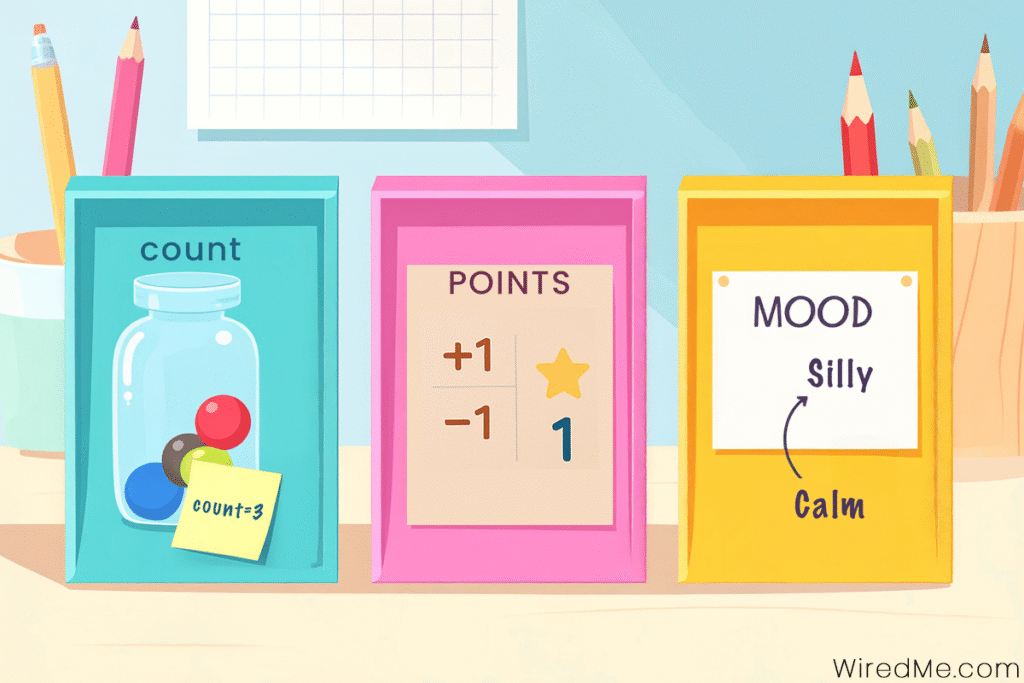
Variables for kids: K-2 tips
Use real jars, blocks, or stickers so kids can touch the value.
Keep names short like count, points, mood.
Say each update out loud. Then repeat it once.
End with a quick check. “What is it now?” helps seal the idea.
Grades 3–5 extensions
Write tiny “code lines” on paper:
count = 0
count = count + 1
if count > 3 then stop
Track two boxes at once, such as laps and water.
Connect to conditionals. If points reach 5, then pick the next game.
Journal it. Ask kids to write the rule and one example update.
Why this matters
Variables remember state so programs can make choices, keep score, and react to input. When children name a changing thing, update it with a clear rule, and check the result, they are building the mental model they will use later in real code.
Helpful resource
For more variables for kids activities that build logic, explore CS Unplugged.
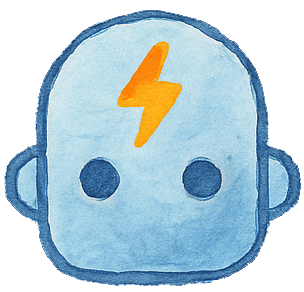
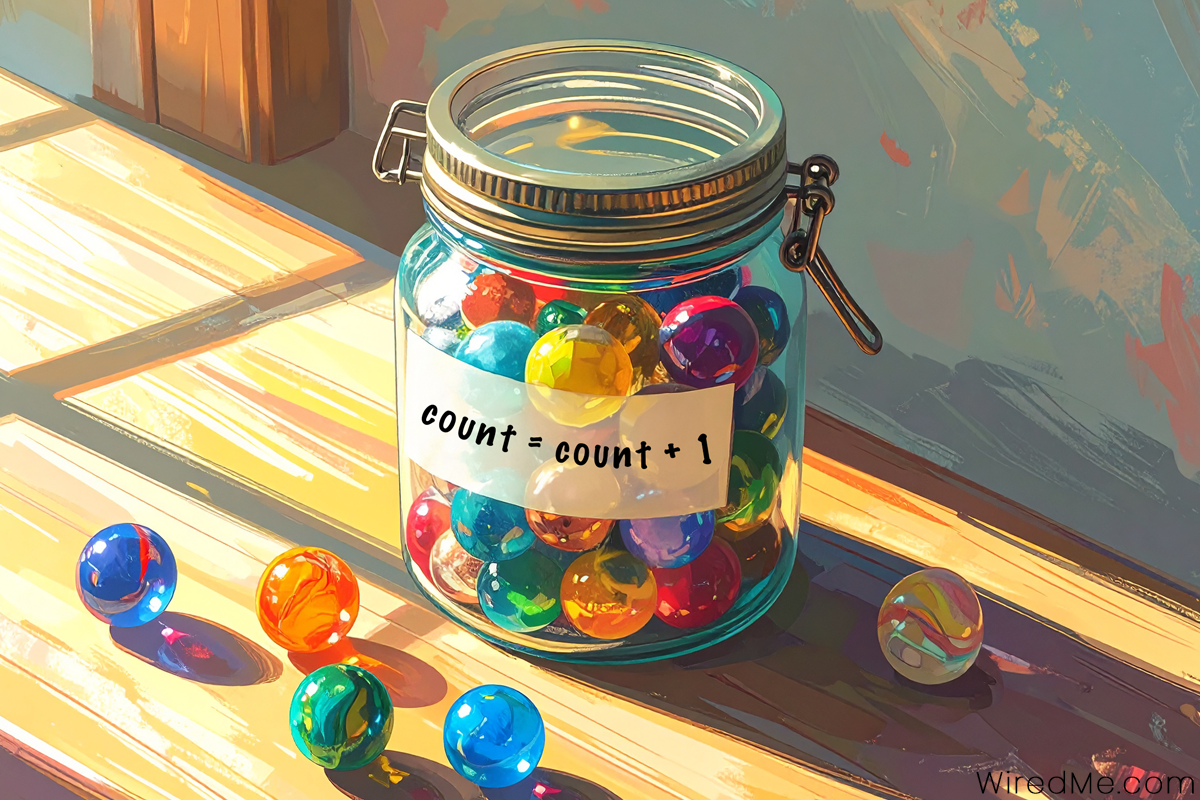
Leave a Reply