Storybook coding activities are one of the best ways to introduce kids to programming. With no screens, no apps, and no coding experience required, you can turn any favorite picture book into a logic-based learning experience.
This strategy works in both homeschool and classroom settings. As a developer and parent, I’ve seen how storytelling naturally connects with STEM thinking. When kids understand the sequence of a story or imagine a different outcome, they’re already thinking like programmers.
In this guide, you’ll learn how to create storybook coding activities using three core coding concepts: sequencing, loops, and conditionals.
Why Storybook Coding Activities Work
Stories follow a logical path. That’s exactly what coding is all about. Every story has a beginning, middle, and end. Many also include patterns, choices, and repeated actions. These patterns map perfectly to the building blocks of code.
When you connect literacy with logic, kids are more likely to remember and understand the concepts. They begin to see that coding is not just for computers. It’s about solving problems and thinking clearly.
How to Create Your Own Storybook Coding Activities
You don’t need a kit or curriculum to get started. Just choose a book, grab some paper or printable tokens, and follow these simple steps.
Step 1: Choose a Book with a Clear Sequence
Look for picture books with a strong narrative structure. Some great examples include:
- The Very Hungry Caterpillar
- If You Give a Mouse a Cookie
- Where the Wild Things Are
- Pete the Cat series
These stories feature clear cause-and-effect patterns that kids can follow and break down.
Step 2: Break Down the Story into Events
Have your child retell the story one step at a time. Write or draw each step on cards or paper. Lay them out in order and use arrows to show the flow.
Ask questions like:
- What happened first?
- What came next?
- How did the story end?
This activity builds sequencing skills, which are a foundation of computer science.
Step 3: Add Coding Concepts Like Loops and Conditionals
Once the story is sequenced, explore logic ideas:
- Loops: Does the character repeat actions? For example, the caterpillar eats every day. That’s a loop. Show repetition using a “Repeat” card or sticker.
- Conditionals: Ask “What if?” questions. What if the caterpillar had no food on Tuesday? What if Max stayed home? Create simple “If, then” rules together.
Kids can build logic maps, story trees, or even act out these scenarios to see the results.
Storybook Coding Example: The Very Hungry Caterpillar
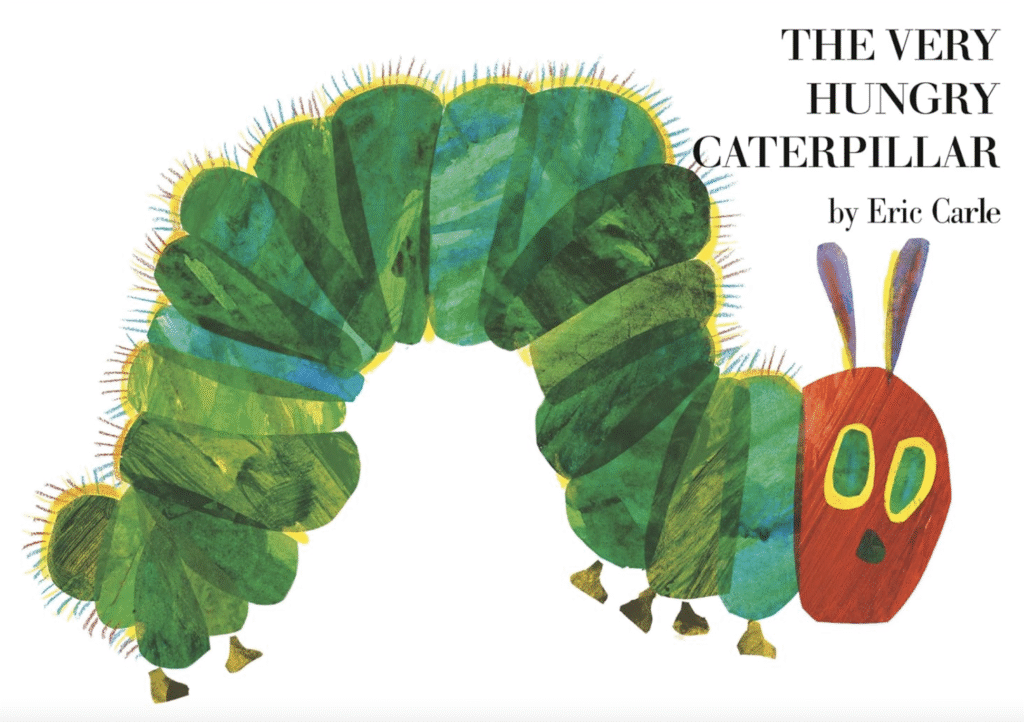
This classic book is perfect for storybook coding activities.
Sequencing:
Track each day of the week and the foods the caterpillar eats. Lay out tokens or cards in order.
Loops:
Create a loop for Monday through Friday. Use a “Repeat for each day” label.
Conditionals:
What if the caterpillar ate only fruit? What if he skipped Saturday? Let your child write or draw a different outcome.
You can act this out with real fruit, use colored blocks, or printable icons. This makes the activity more engaging and easy to remember.
Real Benefits of Storybook Coding Activities
These hands-on games help children develop skills such as:
- Logical thinking
- Story comprehension
- Attention to sequence
- Cause-and-effect reasoning
- Creative problem-solving
They also build early interest in STEM through something familiar and fun.
Keep Exploring With More Unplugged Activities
If your kids enjoy storybook coding activities, there’s so much more you can try.
For even more unplugged logic games, check out Code.org’s Unplugged Lessons. Their printable activities teach computer science through hands-on play and storytelling.
You can also explore these related blog posts:
- How to Use Storytelling to Teach Programming Concepts
- Teach Coding with Movement: Screen-Free STEM Ideas
- What Are Algorithms? A Simple Way to Explain Them to Kids
Final Tip for Parents and Teachers
You don’t need to be a computer expert to teach real coding skills. Just start with what your kids already love.
Use books. Ask questions. Explore patterns.
That’s how you build a developer mindset at home or in your classroom.
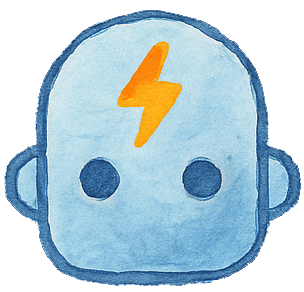
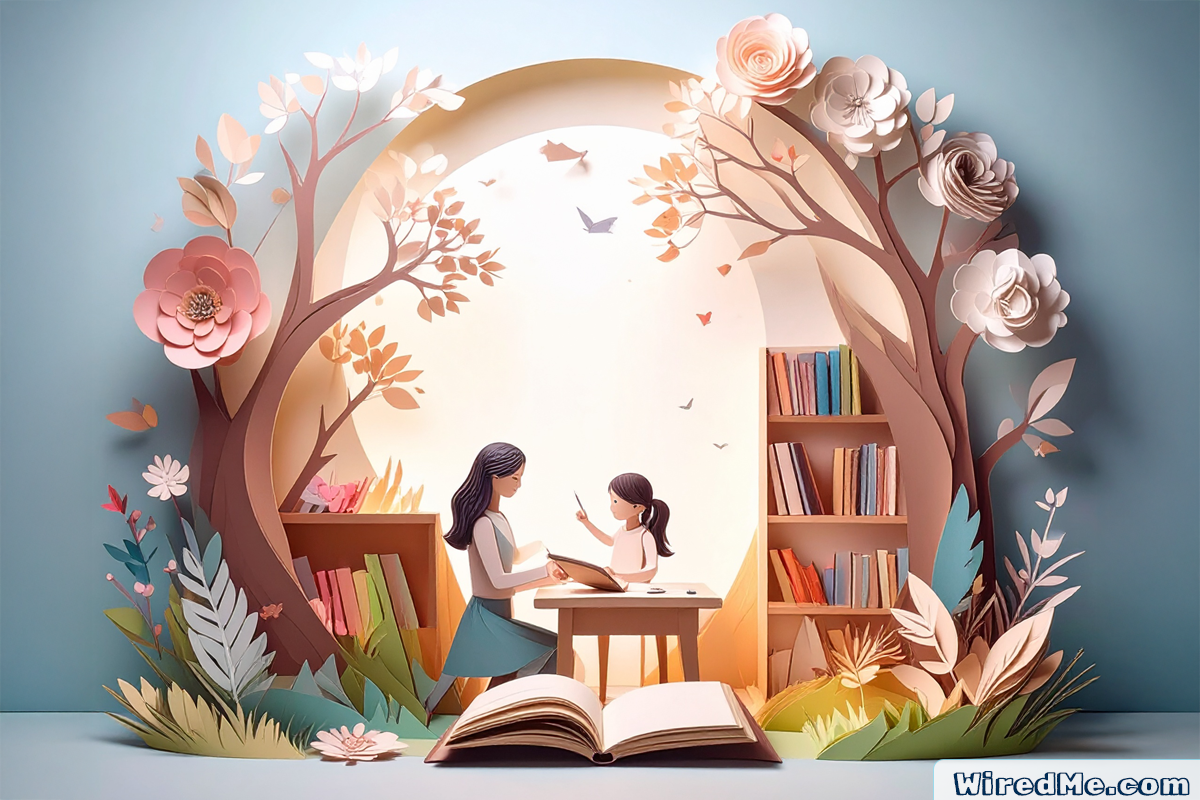
Leave a Reply