As a web developer and a parent, I know just how powerful it is to teach kids to think like coders. But you don’t need screens or fancy programs to do it. Whether you’re teaching at home or in a classroom, you can run a Screen-Free Hour of Code that builds real logic, sequencing, and problem-solving skills using only simple materials and a little creativity.
Let’s break it down step-by-step so your kids or students can have a fun, memorable experience that lays the foundation for future STEM learning.
What Is an Hour of Code?
The Hour of Code is a global movement designed to introduce students to computer science in just one hour. Most Hour of Code events use online tools, but you don’t need a device to build a strong foundation. In fact, going screen-free makes it easier for younger learners to understand how coding works by using their hands, bodies, and voices.
Why Go Screen-Free?

Screens are great tools, but for young kids especially, screen-free activities allow for:
- Better focus
- More movement
- Deeper learning
- No tech stress
You’ll also build confidence. When kids can act out code with their bodies or rearrange printed cards, they begin to see the logic behind the commands. That kind of thinking sticks.
How to Plan Your Screen-Free Hour of Code
Here’s a simple plan you can follow whether you’re a parent, co-op leader, or classroom teacher.
1. Pick Your Focus
Choose one or two concepts to highlight:
- Sequencing (following steps in order)
- Loops (repeating steps)
- Conditionals (if/then thinking)
2. Set Up Hands-On Activities
Here are a few screen-free coding challenges that work well in a one-hour session:
Step Card Dance
Write steps on index cards: Clap, Jump, Spin, Sit. Shuffle them. Kids must follow the “code” in order. Add a “repeat” card to introduce loops.
Build-a-Sandwich Algorithm
Let kids write a recipe for making a sandwich. Then follow it exactly, even if it means putting the peanut butter on the wrapper. Debug together!
Code-the-Robot Obstacle Course
Set up chairs, pillows, or toys as obstacles. One child gives “code” (step forward, turn left, etc.) while another follows the instructions like a robot.
3. Keep It Moving
Rotate stations every 15–20 minutes or keep everyone doing the same challenge if space is limited. Talk out loud about what’s working, what’s not, and how to “debug.”
4. Wrap Up With a Share Time
Ask:
- What was your favorite part?
- Did you make a mistake and fix it?
- How did it feel to think like a coder?
End by celebrating their effort and creativity.
What You’ll Need
- Index cards or printed action cards
- Tape, toys, or pillows for obstacles
- Paper and crayons for drawing “code”
- Optional: printable coding tokens or robot paths
You don’t need any devices, apps, or subscriptions. Just some energy and a spirit of play. For even more unplugged activities, check out CS Unplugged. They offer free printable logic games and computer science concepts you can teach without screens.
Let Kids See Themselves as Coders

Hosting a Screen-Free Hour of Code is one of the easiest and most rewarding ways to introduce kids to programming. It shows them that coding isn’t about screens. It’s about logic, creativity, and solving problems step-by-step.
You don’t have to be a trained teacher to make this happen. You just need to be someone who’s excited to help kids explore how things work.
Want More Ideas Like This?
Explore more unplugged coding activities, printable logic games, and screen-free STEM ideas here:
🔗 Visit our blog for unplugged coding activities »
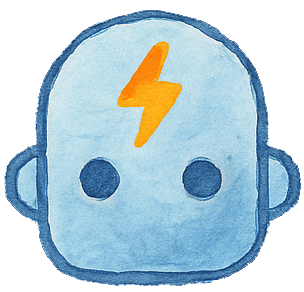

Leave a Reply