An if-then activity for kids is one of the best ways to introduce basic coding logic through movement and play. In programming, conditionals are how computers make decisions. A conditional follows a simple pattern: if something is true, then do a specific action. Kids already use this kind of thinking every day without realizing it.
Understanding how conditionals work helps build the logical thinking needed for future coding and problem solving. And it can all be taught through simple, everyday play without using any screens.
What Are Conditionals?
A conditional is a rule that follows this format:
If something is true, then do something else.
Here are some examples from everyday life:
- If the light is red, then stop
- If I am hungry, then I eat
- If it is raining, then bring an umbrella
- If you say “please,” then I will help
This same format is used in programming. A computer checks whether a condition is true. If it is, it follows a specific instruction. If it is not true, it might do something different or do nothing at all.
How Kids Already Use Conditionals
Conditionals are part of normal decision-making. Children naturally use them when they:
- Choose what to wear based on the weather
- Decide whether to go outside at recess
- Respond to instructions or questions depending on what is said
These everyday choices are real examples of “if–then” thinking.
Ways to Teach Conditionals Without a Screen
Here are a few hands-on activities that help kids practice conditionals through movement and play.
1. Action Commands Game
Write simple conditionals on slips of paper. Read them aloud and let kids follow the instructions. Examples:
- If I clap twice, then jump
- If I say “green,” then turn around
- If I raise my hand, then freeze
Tip for parents and educators: Start with short, clear conditions. Use the same phrasing each time to help kids recognize the pattern.
2. Conditional Storytelling
Tell a simple story where kids make decisions based on what happens.
Example:
“You walk into a cave. If you see a dragon, then hide behind a rock. If you find a treasure, then do a happy dance.”
Let kids act out each decision. This builds imagination and logic at the same time.
3. Simon Says with Conditionals
Play a version of Simon Says that uses rules:
- If Simon says a number, then stomp
- If Simon says a color, then clap
- If Simon says an animal, then hop
This version of the game helps kids follow logic-based instructions and notice patterns.
How Computers Use Conditionals
In code, conditionals allow a computer to choose between different actions. The computer checks if a condition is true. If it is, it runs a specific instruction.
For example:
if score > 100:
print("You win!")
The computer looks at the score. If it is greater than 100, it shows a message. If not, it does nothing.
This type of decision-making appears in games, websites, and all kinds of technology.
Final Thoughts
Conditionals are a key part of how both people and computers make decisions. They follow a simple structure: if this happens, then do that.
Kids already use this kind of logic every day. By pointing it out and practicing it through stories and games, you can help them build strong problem-solving skills. No screens are needed to get started. All it takes is clear thinking, playful practice, and a few fun “if–then” rules.
Free Printable: If–Then Action Cards
Help kids explore how conditionals work with this fun, hands-on printable. These If–Then Action Cards make it easy to practice logic, movement, and early coding skills without using a screen.
✅ Easy to cut and play
✅ Designed for grades K to 5
✅ Works for solo play, siblings, or small groups
✅ Builds real-world logic and problem-solving
What’s Inside
- 10 ready-to-use If–Then cards
- Simple instructions for how to play
- Bonus extension to keep the game fresh
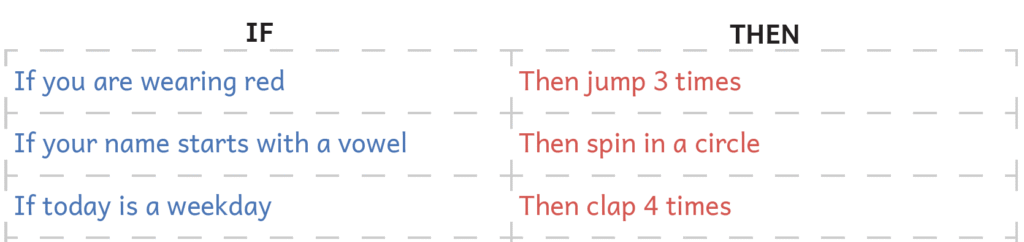
Use this activity at home, in a classroom, or during your next coding lesson. It introduces one of the most important ideas in computer science through movement and play.
More Ways to Explore If-Then Thinking
Scratch Garden: Teaching Conditions in Coding to Kids
Looking for another fun way to help kids understand if-then logic? Scratch Garden offers a playful and educational approach to teaching conditionals through music and animation.
Their video, Lesson 6: Conditions, introduces young learners to the idea of “if-then” statements using humor, catchy visuals, and easy-to-follow examples. The accompanying blog post provides simple activities and explanations to help reinforce the concept at home or in the classroom.
This resource pairs perfectly with unplugged lessons and adds an engaging multimedia option to your screen-free coding toolkit.
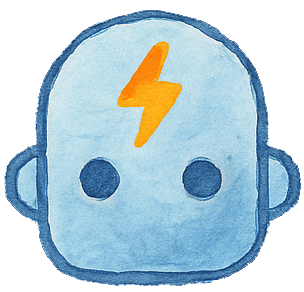
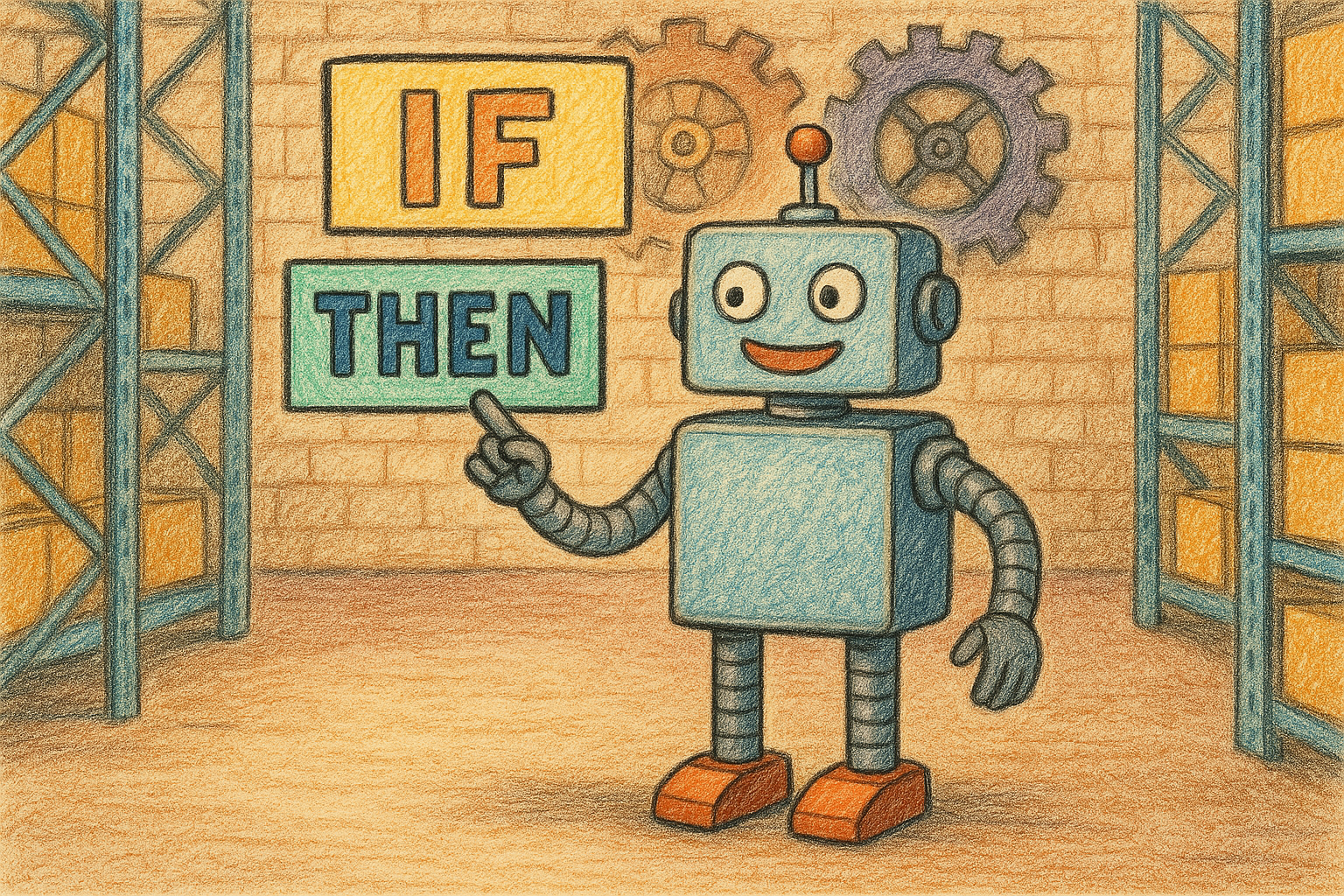
Leave a Reply