As a web developer who homeschools, I build lessons like I build features. First, I write clear rules. Next, I test them in the real world. Finally, I ship small wins. This simple walk turns your afternoon into fall stem coding activities that teach sequencing, conditionals, loops, and basic data thinking without screens.
Set your rules
Before you start, read the rules out loud. Consequently, kids hear the trigger and the action, which is the core of conditionals.
- If the leaf is red, then clap once.
- If the leaf has smooth edges, then put it in the bag. Else leave it.
- If we reach five leaves, then stop and sort.
At first, keep two or three rules so attention stays strong. Later, you can add more as interest grows. In addition, invite your child to suggest one new rule after the first block.
Why this works
Because rules are short, decision load stays low. As a result, outcomes feel clear and predictable. In practice, kids learn to listen for a condition and match it to a single action.
Count loops on the trail
Then, move to the next patch of leaves and repeat the steps. That repeat is a loop. Meanwhile, track a counter with stickers or tick marks on your card. Kids quickly see that a loop continues until a stop rule becomes true. Five leaves is a good first target. After success, try ten on the next walk.
Quick guide:
- Action rules like “If the leaf is red, then clap” do not stop the loop. They’re just actions.
- A stop rule ends the loop. Examples you could swap in:
- If we reach five leaves, then stop.
- If we reach the end of the block, then stop.
- If two minutes pass, then stop.
Pro tip: Say the loop aloud. “For each leaf, check the rule. If true, act. If not, move on.” Consequently, the logic becomes visible.
Sort and label at home
After the walk, spread your finds on the table. To keep logic simple, choose one feature to sort by.
- First, make two piles by color or edge shape.
- Next, label each pile on a scrap of paper.
- Then, ask, “What rule did we use?”
- Finally, have your child explain it in one sentence.
Because teaching functions like a quick code review, understanding sticks.
Quick data talk
Now turn counts into a tiny data sketch. First, make a tally of colors. Then ask, “Which had more?” and “Which had fewer?” After that, count how many repeats it took to reach five. Lastly, draw a fast bar chart. Perfection is not the goal. Instead, visibility is.
K–2 tips
- Keep rules short and act them out. Clap, tap, hop.
- Also, use stickers for the counter.
- Above all, stop while it still feels fun.
Grades 3–5 extensions
- Add else if rules: If red then clap. Else if yellow then tap. Else walk quietly.
- Additionally, create one new rule from what you notice.
- Sort by two features and, importantly, state which feature you checked first.
- Compare a “for five leaves” loop with a “while walking” loop that stops at the end of the block. Therefore, kids feel the difference between fixed and conditional loops.
Why this fits your fall stem coding activities plan
Because setup is fast and feedback is immediate, kids stay engaged. Moreover, the walk links physical movement to logic language. Consequently, computer science feels natural and memorable during fall.
Fall Stem Coding Activities
Build real coding habits on your next walk. Print the Fall Coding Walk worksheet and rule cards, then count, sort, and sketch the data.
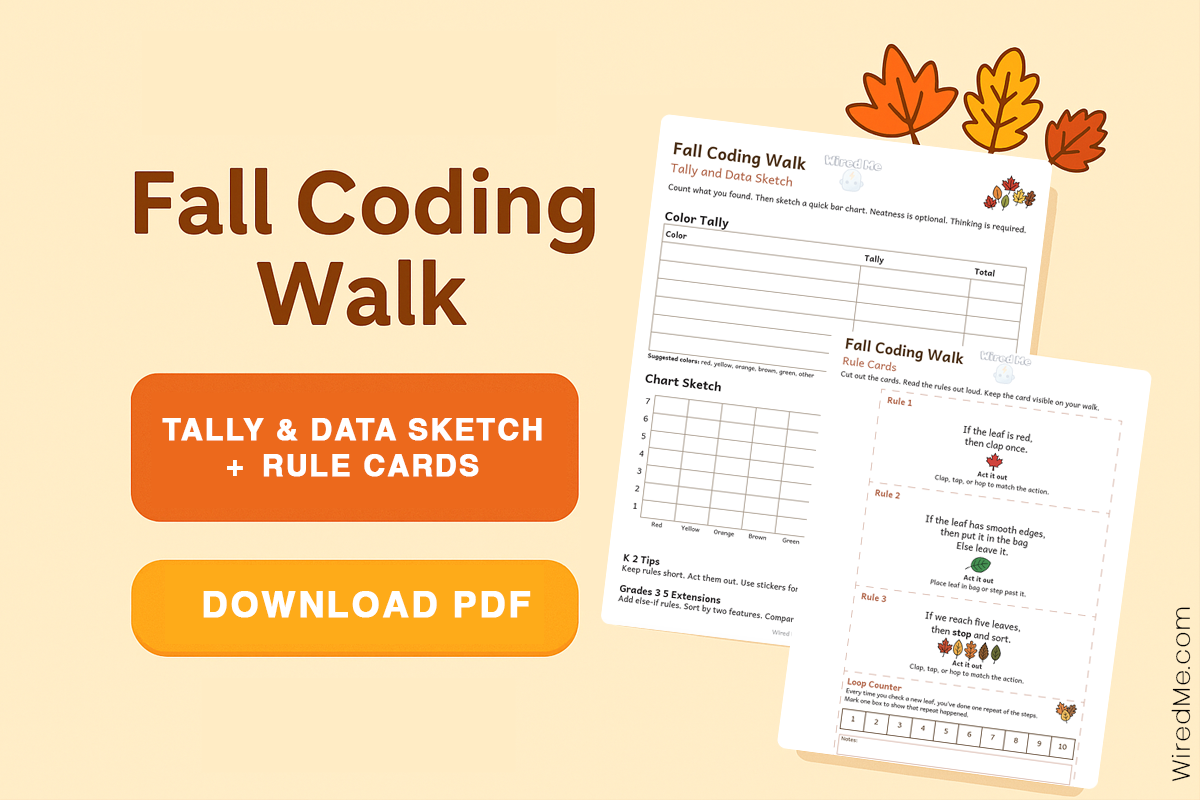
Screen free. Parent friendly. Download the PDF and start outside.
What to read next
Free Unplugged Coding Activities
CS Unplugged activities for screen free coding ideas at csunplugged.org.
Well planned fall stem coding activities make real developer thinking accessible. Start small, keep rules visible, and let your child narrate the logic step by step.
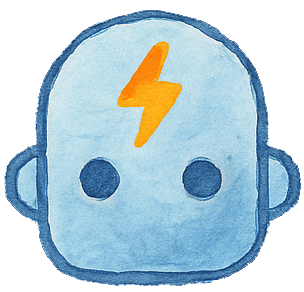

Leave a Reply