In coding, a function is a named set of steps you can use again. At home we do this all the time. We “set the table”, “tie shoes”, and “pack snacks”. Each one acts like a helper you can call when you need it. When children learn functions for kids with real chores and routines, they see how a clear name turns many steps into one quick action.
What are helper functions for kids?
A helper is a small job with a clear start and finish. It has a name, ordered steps, a way to call it, and sometimes a parameter to change a detail. Because the name stands in for all the steps, your brain stays free for the next task. In short, a helper is a mini tool. If you can name it and list the steps, it can become a function.
The idea in kid language
- First, a function is a mini algorithm with a name.
- Next, you call it when you want those steps to run.
- Finally, you can change one detail with a parameter.
Kid script: “Let’s give this job a name. When I say the name, we do the steps. If I add a number or word in parentheses, we change one detail.”
Try functions for kids at home
Make a helper: Write SetTable on a card. On the back list steps: place plates, forks, cups, napkins.
Call it: Say “Call SetTable“. Then do the steps in order.
Add a parameter: Write SetTable(2) or SetTable(4). Therefore, you change how many place settings you make. Kids see that one helper can handle different amounts.
Quick reflection: Ask, “Did the name help us go faster or make fewer mistakes?” As a result, kids notice that naming and reusing steps saves brainpower.
Explain parameters inside functions
A parameter is a blank you fill when you call the helper.
SetTable(4) changes how many.
PackSnack("apple") changes which snack.
Start simple. Because numbers and short words are concrete, they work best first.
More helpers to name
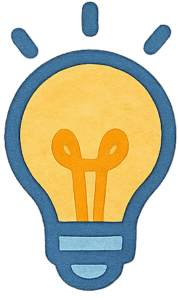
BrushTeethPackSnackWaterPlantsCleanDeskSortBooks
Let kids invent their own. For example, if the name is clear, the steps will follow.
Why functions for kids matter
Functions keep steps tidy. In code, helpers make big projects easier to read, test, and fix. When we teach functions for kids with real life routines, children learn to bundle repeat jobs into reusable chunks. Consequently, that skill transfers to Scratch, Python, and daily life.
K–2 tips
- Keep helpers to 3 or 4 steps.
- Use a single parameter like a number of items.
- Say the name out loud when you call it.
- Also add a tiny icon on the card to anchor memory.
Grades 3–5 extensions
- Add a second parameter:
SetTable(4, "bowls"). - Return a result:
CleanRoom()returns “done” when the floor is clear. - Compose helpers:
MorningRoutinecallsBrushTeeth,PackSnack,PutOnShoes. - In addition, add a quick test: if the sink is full, call
LoadDishwasher()first.
Common kid pitfalls and simple fixes
Vague names like “DoStuff”. Fix by renaming to “PutAwayToys”.
Missing steps. Therefore, walk the steps and rewrite the card.
Too many steps. Instead, split one big helper into two smaller helpers.
Changing more than one detail. Begin with one parameter only.
Mini assessment
Give three mixed job cards. Ask kids to underline the name, number the steps, circle the parameter, and star the call. It is fast, visual, and screen free.
Learn more
Try an unplugged classroom favorite that models parameters with music: Songwriting with Functions (free lesson + PDF) from Code.org.
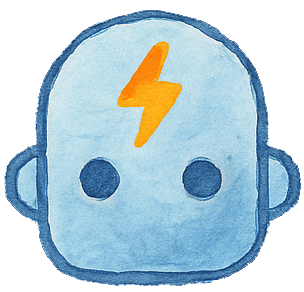
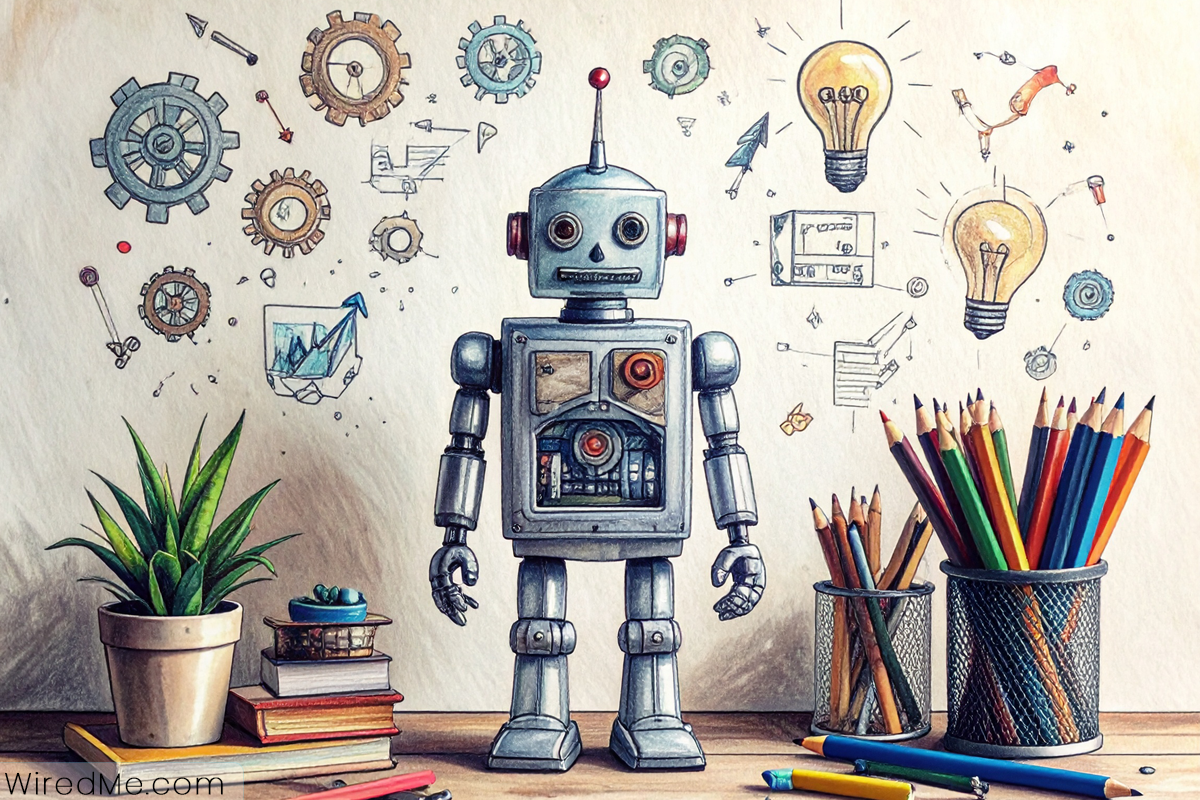
Leave a Reply