Understanding how to teach debugging is essential when introducing programming concepts to kids. Debugging is the process of identifying and correcting errors in a sequence of instructions so the outcome matches the intended behavior. In software development, debugging is a routine part of writing, testing, and refining code.
For young learners, this concept can be introduced through hands-on, screen-free activities that reflect real-world problem solving. Even without a computer, kids can start developing logical thinking, attention to detail, and persistence. Teaching debugging early helps build a foundation in structured thinking that every programmer relies on.
What Is Debugging?
Debugging is the process of checking a list of steps, finding what went wrong, and fixing it. In computer programming, mistakes in the code are called bugs. Debugging is how we fix them so the program does what it’s supposed to do.
For kids, debugging might look like:
- Realizing their LEGO instructions were out of order
- Figuring out why their dance routine ends too early
- Spotting a mistake in a story they’re writing
Every time kids check their own work, they are already learning to debug.
Kids Debug More Than You Think
Children use debugging skills in everyday situations without even knowing it. Help them notice when they’re solving problems by fixing small errors.
Examples:
- If the milk spills, they grab a towel and clean it up
- If they forget a step in a craft, they go back and fix it
- If their toy doesn’t work, they check the batteries
Parent Tip:
Say things like “You just debugged that” when they fix something. It builds confidence and shows them how useful the skill is.
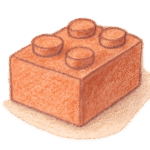
What Debugging Looks Like in Programming
When kids start coding, their programs won’t always run perfectly the first time. That’s a good thing. It gives them a chance to think through the logic, test their ideas, and find better solutions.
In programming, bugs might come from:
- Steps in the wrong order
- A missing instruction
- A command that doesn’t make sense
- A conditional that checks for the wrong thing
The goal is to look closely, figure out what’s wrong, and try again. That process is debugging.
Fun, Screen-Free Debugging Activities
Here are some playful, low-prep ways to teach debugging without using a screen. These activities work great in any screen-free coding curriculum.
Bug Hunt

Write out a simple routine with a mistake in it. Example:
- Put away toothbrush
- Brush teeth
- Add toothpaste
Ask: What’s the bug? How should we fix it?
Robot Instructions
Pretend to be a robot. Let your child give you step-by-step directions to walk across the room. If the instructions are unclear, act confused or go the wrong way. Let them debug and try again.
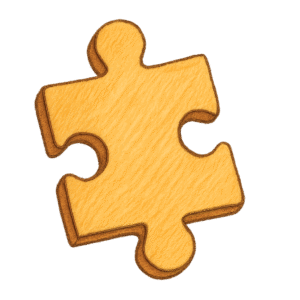
Act It Out
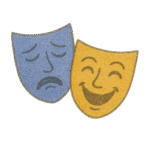
Give kids a short set of instructions with a “bug” in it. For example:
- Clap twice
- Spin in a circle
- Sit down
- Jump
Now change it slightly so something feels off. Can they figure out what’s wrong?
Fix the Pattern
Show a pattern with one step that doesn’t match.
Example: red, blue, red, green, red, blue, red…
Ask: What’s the mistake? How do we fix it?
Teaching Strategy:
Let kids explain their thinking out loud. This builds logical reasoning and helps you guide them without giving away the answer.

Why Debugging Belongs in a Screen-Free Coding Curriculum
Debugging teaches kids that mistakes are normal and fixable. It encourages them to ask questions, test ideas, and improve their work. These are essential skills not only in coding but in life.
A strong screen-free coding curriculum introduces debugging early through movement, storytelling, and hands-on problem solving. Kids don’t need to see lines of code to learn how to fix broken logic. What they need are opportunities to think, try, and improve.
Ready to Practice?
Want to try it yourself? Start by playing Robot Instructions or Bug Hunt with your child. Then add more challenges as their confidence grows.
Download our free Debug-the-Code printable to get started today. It includes sample sequences, logic puzzles, and fix-it challenges your kids will love.
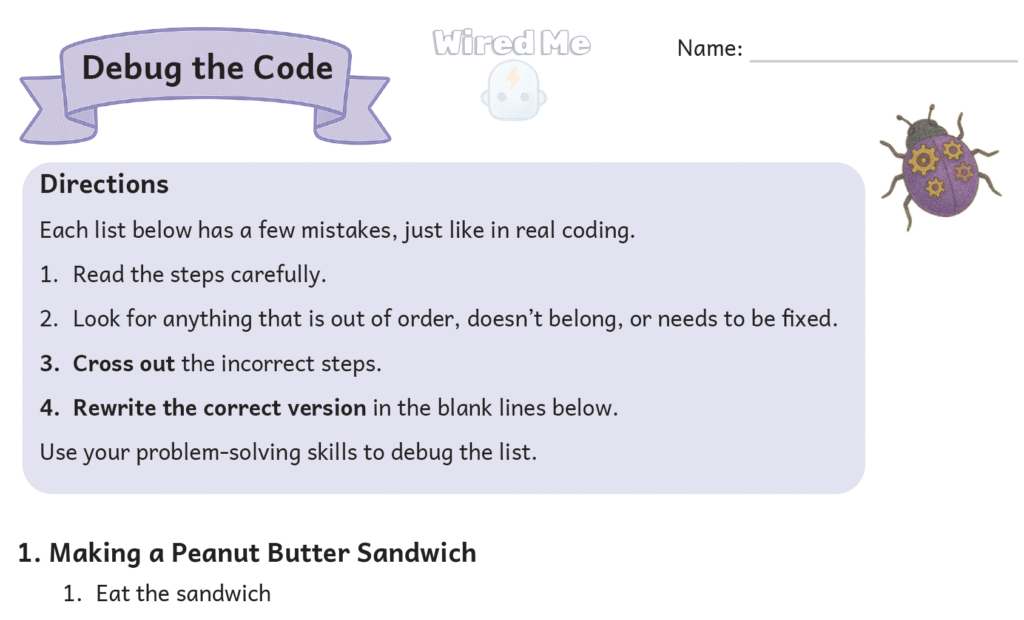
Bring coding to life. No screen required.
Learn More: What Is Debugging?
If you’re looking for a clear and simple explanation of debugging for kids, the BBC Bitesize page on What is Debugging? is a great place to start. It describes debugging as the process of finding and fixing mistakes in computer programs and explains why checking for bugs is an important part of how software is built.
This resource uses examples that young learners can relate to and helps reinforce the core idea that debugging is about problem-solving, not failure. Whether you’re a parent, educator, or just introducing kids to computer science, it’s a helpful companion to any lesson on how to teach debugging.
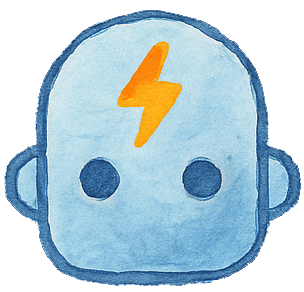

Leave a Reply