I’m a web developer and parent. When we talk about safety at home, I teach my kids to slow down and protect their information. Creating safe usernames for kids is one of those small steps that makes a big difference. No real names. No birthdays. No school or city. This post gives you a simple dice game and a one-page builder you can print to help kids learn privacy the fun way.
The 3 rules for safe usernames for kids
- No real names or last initials
- No numbers that tie to you
- No places that point to your school or town
Say the rules out loud with your child. Then play the builder game together.
The username builder game
You need: printable builder, two dice, pencil.
How to play:
- Roll die one Group A. Roll die two for Group B.
- Pick one word from each list to make a silly pair.
- Add one number that is not about you and one safe symbol in the middle
Word banks to use
Group A:
robot, canyon, mint, comet, marble, pixel
Group B:
lantern, owl, creek, thunder, walnut, tulip
Examples kids can read
- PixelOwl7
- MintThunder14
- CanyonLantern5
- CometCreek12
Mini checklist for safe usernames
- 10 to 14 characters
- Easy to say
- Not about me
- No names or places
🎲 Free Safe Username Builder Printable
Teach how to create safe usernames for kids with this fun dice game. Roll the dice, combine words, and add safe symbols. Perfect for grades K–5.
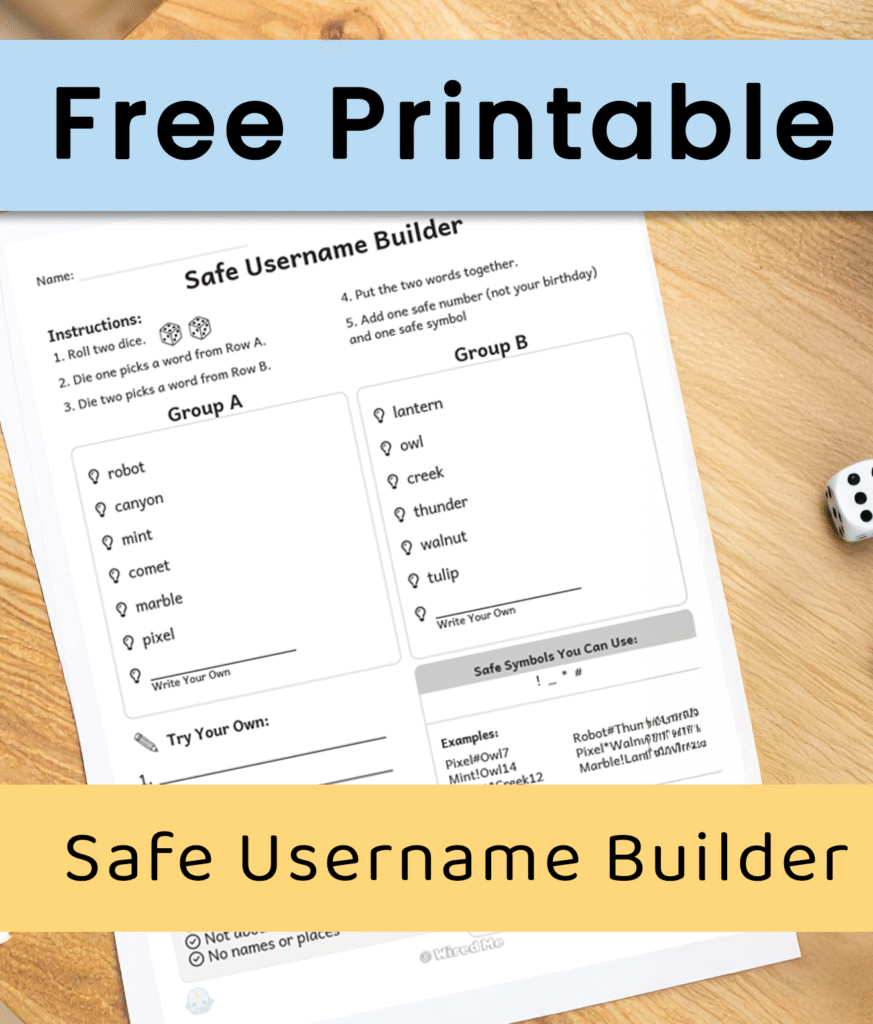
Instant download available after signup. You’ll also get updates through our newsletter.
K–2 mini lesson
- Use the builder with only words. Skip numbers and symbols for now.
- Make three options. Let your child pick a favorite.
- Instead of just saying “no”, praise the pause when they ask about using a name. Explain why what was wrong.
Grades 3–5 extension
- Add a safe symbol in the middle. Example: Mint12*Owl
- Create a decoy list of unsafe ideas and fix them.
- Have your child teach the three rules to a sibling.
Common unsafe ideas to fix
- Real names or nicknames
- Birthdays or jersey numbers
- School, team, street, or city
Take the unsafe idea and swap in a random word from the list. Kids enjoy the “fix it” step because it feels like solving a puzzle.
Parent script
- You: “Before we make a username, what do we check”
- Child: “No names. No numbers about me. No places.”
- You: “Can we tell who you are from this name”
- Child: <answers>
- You: “If we are not sure, we ask.”
Keep it short. The pause is the win.
What to do next
- Start with Pause Before You Click to practice the 5-step habit of slowing down before taking action online.
- Try the Family Password Worksheet for a quick check when messages feel odd.
- For more unplugged digital safety activities, visit CS Unplugged, a free resource with classic screen-free coding games.
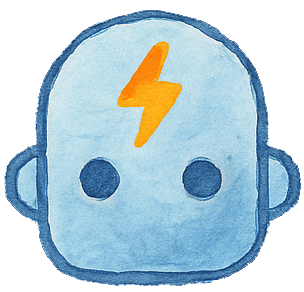

Leave a Reply