As a web developer and parent, I see the same inbox tricks our kids will face. That is why I teach kids phishing worksheet with paper, pencils, and short chats. The goal is not fear. Instead, the goal is a pause habit and a simple way to check messages together.
Kids Phishing Worksheet starts with one family rule
First, set a rule kids can say out loud.
Stop. Spot. Check.
- Stop before you tap.
- Spot a clue.
- Check with a grown up.
Say it together daily for a week. Then post it on the fridge.
Kids Phishing Worksheet: five clues every child can spot
Next, keep the list short and repeatable. Ask your child to circle one clue and explain it in one sentence.
- Sender. Do you know the real address, not just the name?
- URL. Would the link match the site you expect, with no extra words?
- Urgency. Is it rushing you with countdowns or do it now language?
- Requests. Is it asking for passwords, codes, money, or private info?
- Prizes. Did you win something you never entered?
Kids phishing worksheet practice at the kitchen table
Because routines help, use these five to ten minute activities once a week.
Sort the stack
Write five message slips. Mix safe and tricky. Then sort into Safe, Ask First, Delete.
Clue hunt
Read one message. Next, your child circles Sender, URL, Urgency, Requests, or Prizes. One clue is enough.
Rewrite for safety
Take a tricky message and rewrite it as a real school note. As a result, kids see the difference.
Role play
You pretend to be a scammer. Your child practices a calm reply: “I do not click links. I will ask my grown up.”
Quick parent scripts for kids phishing worksheet

Use short prompts. Because they are simple, kids answer with confidence.
Weird sender
Parent: “From support@acc0unt-help.com. What do you notice”
Child: “Zero in account. Sender clue.”
Parent: “Great. What is a safer next step”
Child: “Ask you. Type the site myself.”
Strange link
Parent: “Log in at school-portal.info-login.net. Clue”
Child: “Extra words after the real site. URL clue.”
Prize bait
Parent: “You won a free console. Click to accept. Clue”
Child: “Prize I never entered. Prize clue.”
Kids Phishing Worksheet: what to do if your child clicks
Mistakes happen. Therefore, keep it calm and fix it together.
- Do not enter info. Close the tab.
- Tell a grown up. Praise the tell.
- Protect accounts. Change the password for the account that was targeted. Also turn on two factor.
- Clean up. Delete the message. Mark as spam or report in the app.
- Review the rule. Stop. Spot. Check.
Simple tech setup that helps
In addition, a few settings make life easier.
- Separate parent and child logins on shared devices.
- Use strong passwords and a simple password manager for grown ups.
- Turn on two factor for email, school, and app store accounts.
- Set alerts for new sign ins where available.
- Keep one trusted path for each service. For school, always type the URL you know.
Where the worksheet fits
Our printable is a tool with a mini lesson. It gives safe snippets to read and space to pick clues. Use it as a quick warm up, then switch to real world practice with your own message slips.
Spot the Phish: Kids Phishing Worksheet (3–5)
Teach Stop. Spot. Check. in 10 minutes.
Screen free and parent-friendly.
What you get:
- 8 realistic message snippets for kids phishing worksheet practice
- Pick-one-clue checkboxes: Sender, URL, Urgency, Requests, Prizes
- Mini Safety Checklist poster
- Parent script and quick extensions
- Answer key with model reasons
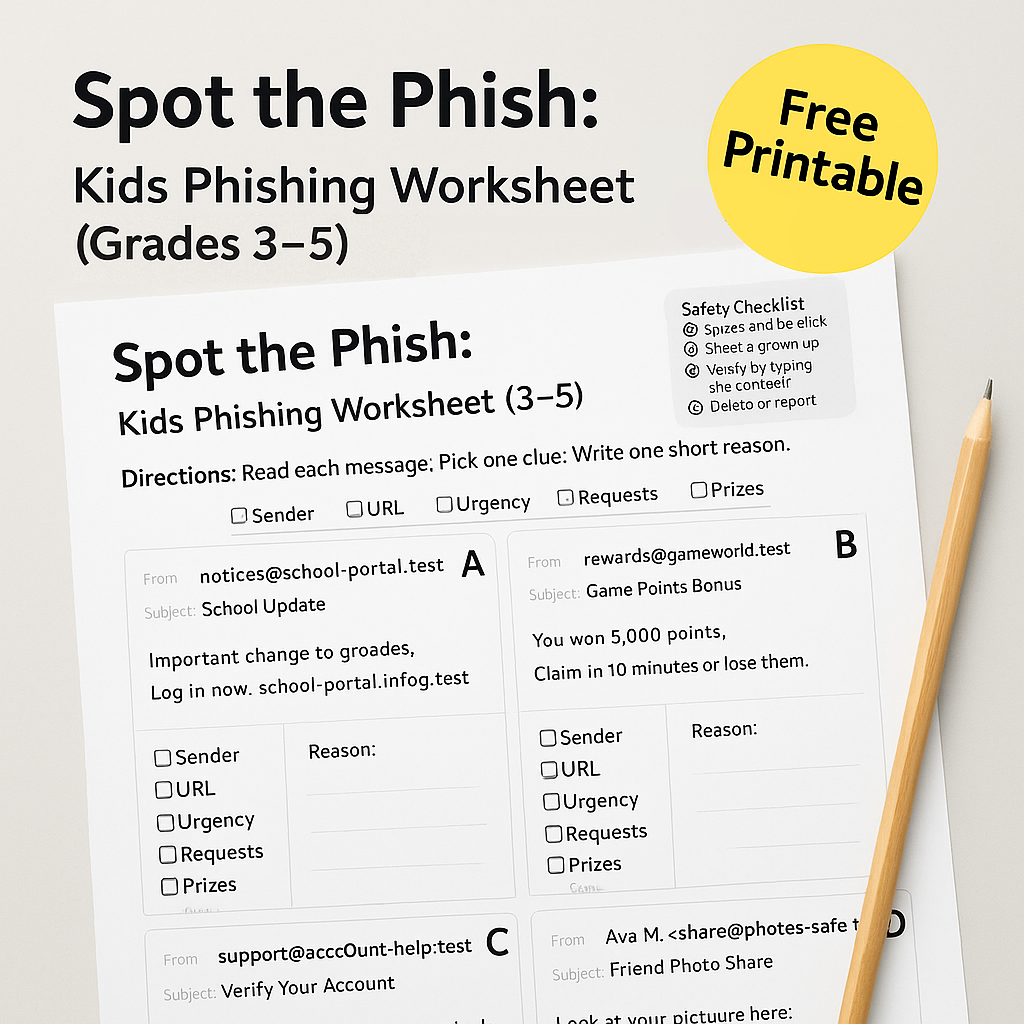
Enter your email to get the PDF.
No spam. Unsubscribe anytime. Practice links use .test so they cannot be visited.
Keep learning
Ready to build the habit over time
- Pause Before You Click. A simple primer that teaches the pause habit with circle the clue practice.
- Cyber Security for Young Kids. A parent guide to everyday safety habits you can practice at home.
For a plain language overview, the FTC guide is helpful: How to Recognize and Avoid Phishing Scams.
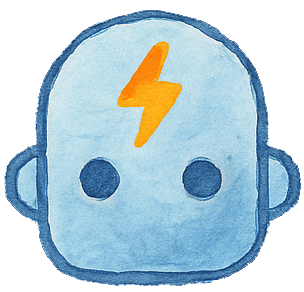

Leave a Reply