In my work as a developer, I break problems into small steps and test what happens. You can do the same at home by coding with board games. Add one clear rule at a time so kids practice sequencing, conditionals, loops, and quick debugging without new materials.
How to start coding with board games in 10 minutes
Here’s how to actually use the game “recipes” at the table. This is the same flow I use when I turn everyday games into mini coding labs.
What you bring to the table
- One game you already own
- A sticky note and pencil
- A timer set for 10–15 minutes
Step 1. Post the plan
Write a tiny plan on the sticky note and park it by the board.
Template
- Goal: what a win looks like
- Sequence: Step 1 > Step 2 > Step 3
- If rule: If X happens, then do Y
- Loop: Repeat Z until done
- Debug line: “Where did the plan change?”
Example for Uno
- Goal: empty your hand
- Sequence: check match > play or draw > say Uno
- If rule: if top is Wild, set color first
- Loop: draw and check until a match
- Debug: which step failed, check or play
Step 2. Say the steps out loud
Before each turn, the player reads the Sequence from the sticky note. This makes the logic visible and keeps play calm.
Coach line: “Say your steps first.”
Step 3. Apply the If rule
When the special case shows up, the player says the If rule before moving. Keep it to one new rule per session.
Coach line: “Point to the rule you just used.”
Step 4. Run the loop
Repeat the turn steps until the loop’s stop condition is met. In Candy Land that is “until a picture space.” In Memory that is “until a known match exists.”
Coach line: “What tells you to stop the loop?”
Step 5. Debug once, quickly
After a surprising turn, ask the Debug line. Find the single step that broke, change one thing, try again.
Coach line: “Show me where the plan changed.”
Step 6. Close with a replay
Replay the best turn to end on a win. That locks the sequence in memory.
Quick start your coding with board games
Pick a game
Candy Land, Uno, Memory
Add a rule
Say the steps out loud before each turn
Debug fast
Ask where the plan changed
Game Recipes
Candy Land

- Base goal: move to the castle
- Sequencing Rule: Before drawing, the player must say the next three steps out loud. Example: “Draw card, read color, move to next matching space.”
- Logic Rule (Level 2): If you draw a double color, then you must also say which step changed and why.
- Loop Idea: Repeat “draw, read, move” until you hit a picture space.
- Debug Prompt: “Where did the plan change and what step should come next?”
- Level 1 tweak: Keep sequences to 2 steps.
Uno

- Base goal: empty your hand
- Sequencing Rule: On your turn, state your three step algorithm: “Check match, play or draw, say Uno if 1 card.”
- Logic Rule: If the top card is a Wild, then you must set a target color before you check for a match.
- Loop Idea: Repeat “draw and check” until you find a playable card.
- Debug Prompt: “Which step failed, check or play, and what do you try next?”
- Level 1 tweak: Use open hands so you can coach the steps.
Connect 4

- Base goal: four in a row
- Sequencing Rule: Each turn has a two step plan: “Scan threats, place piece.” Kids must point to any threat first.
- Logic Rule: If the opponent has 3 in a row, then your move must block.
- Loop Idea: Scan left to right each column until you find a block or win.
- Debug Prompt: “Did you scan all columns in order? Show me where the scan stopped.”
- Level 2 challenge: Write a three line “strategy script” before the game.
Jenga
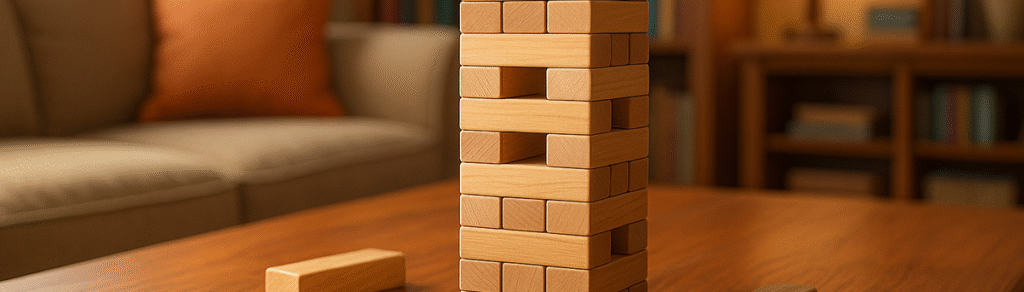
- Base goal: remove block, place on top
- Sequencing Rule: “Tap, test, pull, place.” You must say the step while you do it.
- Logic Rule: If the tower wobbles after test, then pick a different block.
- Loop Idea: Repeat “test” until you find a loose piece.
- Debug Prompt: “Which step caused wobble and how do you change it?”
- Level 2 challenge: Limit tests to 3 tries. Track how many tests led to success.
Memory (Concentration)

- Base goal: find pairs
- Sequencing Rule: “Flip one, flip two, compare, return.” Say the full sequence before starting.
- Logic Rule: If cards do not match, then describe one clue you will remember next time.
- Loop Idea: Repeat compare steps until a match is found in your head, not on the table.
- Debug Prompt: “What clue failed and how will you re-label it?”
- Level 2 challenge: Keep a tiny scratch grid of clues as pseudo-code.
Guess Who

- Base goal: identify the character
- Sequencing Rule: Ask one yes or no question. Close all that match your rule.
- Logic Rule: If answer is yes, then keep only faces that satisfy the rule. If no, remove them.
- Loop Idea: Repeat the same style of question from most general to specific.
- Debug Prompt: “Did you apply the rule to every face in order?”
- Level 2 challenge: Plan your next two questions before you ask the first.
Sorry! or Trouble

- Base goal: move pawns home
- Sequencing Rule: “Roll, read card or number, apply rule, move.”
- Logic Rule: If landing on an occupied space, then follow the bump rule.
- Loop Idea: Repeat “check move” until you find a legal path.
- Debug Prompt: “Which rule changed your plan and why?”
- Level 2 challenge: Choose between two pawns using a simple if statement you say aloud.
Monopoly
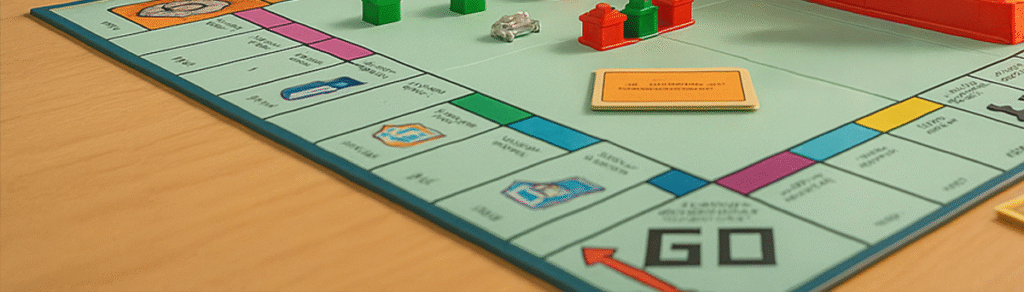
- Base goal: stay solvent and build
- Sequencing Rule: “Roll, move, resolve space, manage cash.”
- Logic Rule: If cash under $200, then no buying this turn.
- Loop Idea: After each full lap, repeat a budget check.
- Debug Prompt: “Which step drained cash and what guardrail fixes it?”
- Level 2 challenge: Write a 3 line buying policy before the game and follow it.
Coding with Board Games Level notes
Level 1 (K–2). Keep the plan tiny so wins come fast. Use two or three steps and have kids say them out loud each turn. Make the sequence visible. If a game hides information, switch to open info for now. Show hands in Uno. Point to threats in Connect 4. Aim for confidence and rhythm. When a step breaks, change one thing and try again. Treat that as gentle debugging.
Level 2 (3–5). Add light logic and a short plan. Write a one line strategy script before play. For example: “Block first. If no threat, then build center.” Use simple loops like “Scan left to right until a legal move appears.” See simple patterns in Loops for Kids. Kids can still say the steps, but the script should carry most of the plan. When a move fails, update the script and test the new version on the next turn. This mirrors shipping a small code change.
Rule card template
Write this on an index card and park it by the board.
Goal:
Sequence: Step 1 > Step 2 > Step 3
If rule: If ___ then___
Loop: Repeat until ___
Debug note: The plan changed at because ___
FAQ: coding with board games
What are the best board games that teach coding for beginners?
Any game you already own works when you add a clear sequence and a simple if rule. Start with Candy Land, Uno, and Memory for quick wins.
How long should a learning round take?
Ten to fifteen minutes. Keep it short so kids want another round.
Do I need special kits?
No. Use sticky notes, a pencil, and your game shelf.
How do I explain debugging to kids?
I present it like this. “Something broke our plan. Find the step that failed. Try a tiny change and test again.”
Want vetted picks for your shelf or tablet? Common Sense Media keeps an updated list of the best board game apps, games, and websites. I use it to sanity-check age ratings and find screen options that mirror our unplugged rules like sequencing and if-then play. It is a fast way to spot family-safe picks before you buy or download: See Common Sense Media’s list.
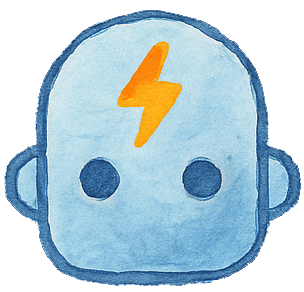

Leave a Reply