Privacy for kids online might sound like a big topic for little kids, but it’s never too early to start. Just like we teach children how to cross the street safely, we can help them build smart habits for staying safe in the digital world too.
Whether your child is using a tablet for learning games or chatting on a school platform, it’s important they understand what privacy means and why it matters.
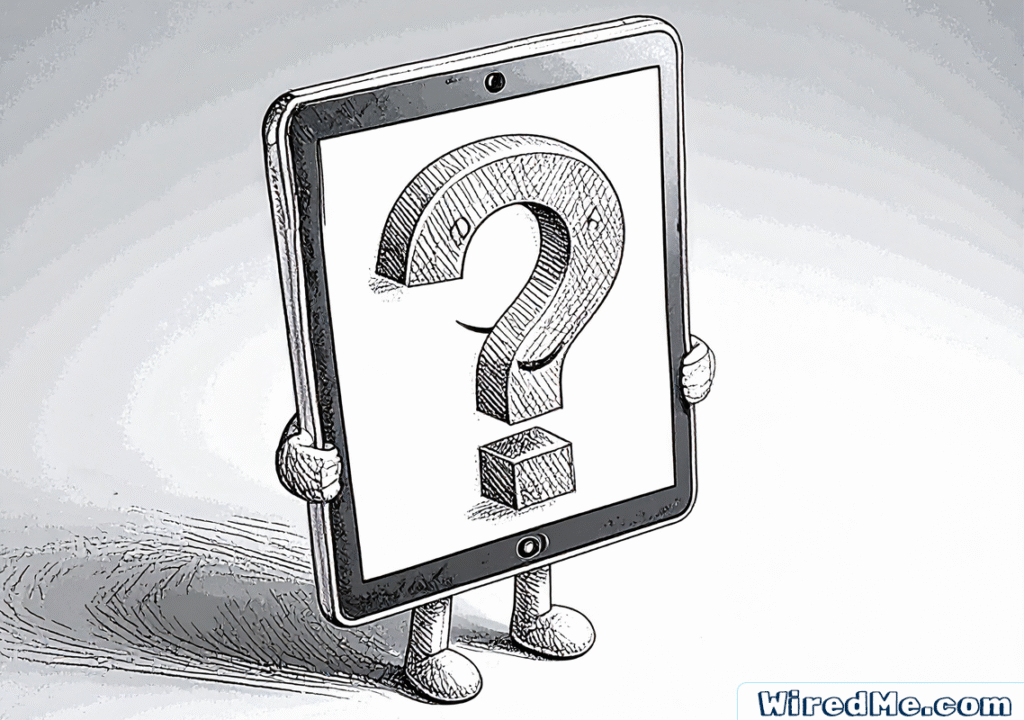
What Is Privacy for Kids Online?
Privacy means keeping personal information safe. For kids, this could be things like:
- Their full name
- Birthday
- Address or school name
- Photos of themselves
- Passwords or login info
Young kids don’t always realize what’s OK to share and what’s not. That’s where you come in.
Start the Conversation Early
You don’t need to get technical. Use simple examples:
“If someone at the playground asked where you live, would you tell them? What if someone online asked the same thing?”
Talk about what information is private and who they can trust online. Reinforce that it’s always okay to ask a parent before sharing anything.
Practice Safe Sharing
Not all sharing is bad. Kids can still talk about their hobbies, favorite foods, or pets. What matters is learning which details stay private.
Try this activity:
Sort the Info: Write different facts on index cards (some private, some public). Let your child sort them into “Safe to Share” and “Keep Private.”
This turns privacy into a game and makes the message stick.
Teach Good Habits with Logins
Even in early grades, kids might have school logins. Use this chance to teach:
- Don’t share passwords with friends
- Use strong passwords that are fun and easy to remember
- Always log out when finished
This builds responsibility and confidence early.
Want to see how privacy education works in real classrooms? Take a look at Common Sense Media’s Digital Citizenship Curriculum. It offers helpful tools and lessons for families and educators.

Use Stories and Characters
Many young kids learn best through storytelling. Create a simple tale about a character who shares too much online and runs into a problem. Then walk through how the character could have stayed safe.
Bonus: let your child draw the story or act it out. The lesson becomes much more memorable.
Model It Yourself
If they see you guarding your info online, they’ll learn by example.
Say things like:
- “I’m not sharing my location because it’s private.”
- “Let me check if this app is safe to use.”
Even little phrases like these help build awareness over time.
Final Thoughts on Privacy for Kids Online
Teaching kids about privacy doesn’t have to be overwhelming. With the right tools and language, privacy for kids online can become a simple habit. When you use age-appropriate examples and hands-on activities, you give your child the confidence to stay smart and safe in today’s digital world.
Want more ways to build digital responsibility?
Explore our full guide to screen-free coding and logic activities for kids. These hands-on lessons teach problem-solving, decision-making, and online awareness in a fun, approachable way.
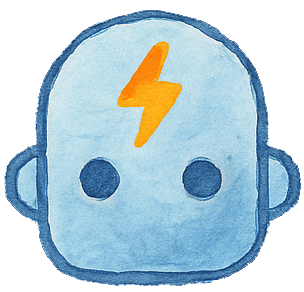

Leave a Reply