You can teach kids coding without a computer, an app, or any experience at all. As a developer and a parent, I built this guide to help families get started the easy way. With paper-based games, real-world logic, and a little creativity, your kids can build the skills they need to think like real developers.
This guide walks you through how to teach coding without experience using screen-free, hands-on strategies that work. Whether you’re homeschooling or just trying to encourage better problem solving at home, these ideas will help you get started with confidence.
Think You Can’t Teach Kids Coding? Here’s Why You Can
Before jumping in, it’s helpful to understand why it’s possible (and even ideal) to teach kids coding without tech skills.
Most parents think of coding as typing weird symbols into a glowing screen. But at its core, coding is logical thinking. It means:
- Breaking down a big task into small steps
- Spotting patterns
- Giving clear instructions
- Fixing mistakes
These are all skills young kids can start learning without computers. That is the goal of unplugged coding. It uses everyday activities to teach the logic behind code.
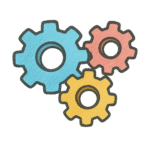
How to Teach Kids Coding at Home
Here is a simple framework built for homeschool families and beginner teachers. You do not need coding experience. You just need a willingness to think through each step clearly.
1. Start with Simple Algorithms
An algorithm is just a list of instructions. Teach this by:
- Making a PB&J sandwich together, step by step
- Brushing teeth using “coding cards” with picture steps
- Planning a LEGO build with written directions
These are all algorithms. They are the perfect place to start.
2. Use Sequencing Games
Order matters in code. Mix up the steps for something familiar and ask your child to debug the order:
- Steps to get dressed
- Steps to plant a seed
- Instructions to draw a shape
Play “robot” and act out their instructions exactly. If they forget a step, they will see the result. Just like in real code.
3. Teach Loops and Conditionals
You can teach repetition and if-then logic with simple activities:
- Clap and jump loop games
- “If it’s raining, wear boots” cards
- Repeating dance moves with visual cues
These ideas make abstract concepts feel concrete. No programming required.
4. Let Them Be the Coder
Let your child take the lead:
- Have them “code” you like a robot
- Use printable coding arrows or symbol cards
- Ask them to write or draw their own instructions
This builds confidence and gives them ownership of the process.

Tools That Help You Teach Kids Coding Without Screens
You do not need a laptop or any advanced software. These tools can support your screen-free coding journey:
- Printable coding packs: Download ours here
- Books like Hello Ruby by Linda Liukas.
- CS Unplugged: A free site with excellent offline activities
- Wired Me curriculum: Our beginner-friendly program is designed for homeschool parents and teachers. Our full curriculum is coming soon. Join the waitlist here
What If You Make a Mistake?
You probably will. And that is completely okay.
Mistakes are how we learn. That is exactly what coding teaches kids. They learn to problem solve, fix things, and keep trying.
You do not need to know everything. You just need to stay curious and learn alongside your child.
That is why I built Wired Me. I am a developer, but I created this curriculum for non-developers. Learning happens when parents feel confident enough to begin.
You Can Teach Coding Without Experience
You already help your kids think logically, follow steps, and solve problems. That is coding. The rest is just vocabulary and practice.
Start with simple tasks. Use what you have. Build from there.
You can absolutely teach coding without experience. And we are here to support you every step of the way.
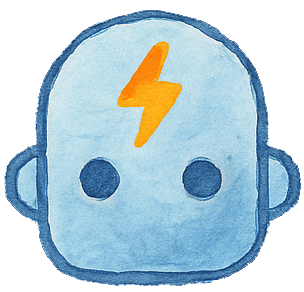

Leave a Reply