Cyber Safety for Kids is more important than ever in today’s digital world. Even young children are exploring games, videos, and online learning tools. That is why teaching safe online habits early can make a big difference. With a few simple rules and hands-on activities, kids can learn how to stay safe, even before they begin using the internet on their own.
What Is Cyber Safety for Kids?
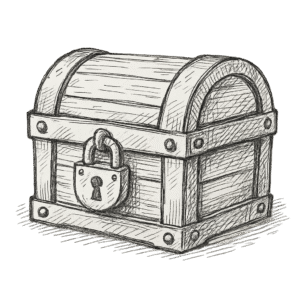
Cyber safety is the practice of staying safe while using technology. It includes things like:
- Protecting personal information
- Being kind and respectful in online spaces
- Avoiding risky links or downloads
- Knowing when to ask an adult for help
The goal is to help kids feel confident and prepared, not scared or overwhelmed.
5 Simple Cyber Safety Rules Every Child Should Know
These age-appropriate guidelines are a great starting point:
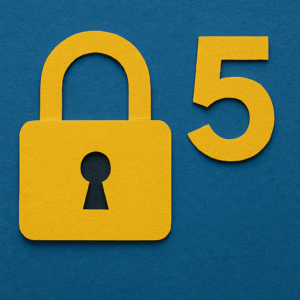
- Keep personal info private
Do not share your full name, address, school, or birthday with anyone online. - Only talk to people you know
Never message or video chat with someone you have not met in real life. - Ask before clicking
If you are not sure what something is, ask a trusted adult before opening it. - Use strong, secret passwords
Keep passwords private and never use your name or birthday in them. - Speak up if something feels wrong
If a message, image, or video makes you uncomfortable, tell an adult you trust right away.
Parent Tip: Post these rules near the computer or tablet area. Use everyday situations to talk through what each one means.
How to Teach Cyber Safety for Kids at Home
You do not need a screen to build safe habits. Try these unplugged activities to help kids think about digital choices:
1. Cyber Safety Charades
Write simple online scenarios on cards, like “Someone sends a free gift link” or “A friend asks for your password.”
Kids act them out while others guess the smart response.
2. Safe or Not Safe? Sorting Game
Make flashcards with different online actions. Have kids sort them into two piles: Safe and Not Safe. Talk through each one together.
3. Storytime Decisions
Make up a story about a character using a tablet or computer. Pause the story at key moments and ask, “What should they do next?” Let your child guide the choices.
Teaching Strategy: Keep the tone friendly and curious. Encourage your child to ask questions and explain their thinking.
Final Thought: Start the Conversation Early
Cyber safety is not just about rules. It is about helping kids build confidence, stay alert, and make thoughtful choices. You can begin teaching it through conversation, play, and real-life examples.
Smart habits come from small, consistent steps. Start simple, stay involved, and help your child feel ready for the digital world.
Free Cyber Safety for Kids Resources You Can Download
Cyber Safety Sorting Game
Help kids stay smart and safe online with a fun, hands-on activity.
This printable game teaches cyber safety through sorting and conversation. Kids practice making safe choices in a simple, screen-free way.
✅ What’s Included:
- Safe and Not Safe sorting labels
- 10 action cards
- Answer key
Great for:
- Homeschool families
- Elementary classrooms (grades K to 5)
- Unplugged tech lessons or rainy day learning
Easy to print. Fun to play. No device needed.
Use it to start conversations about online safety and help kids build smart habits that stick.
Instant PDF download. No sign-up required.
Practical Checklist: 8 Internet Safety Rules for Kids
Washington Trust shares a clear and helpful guide that outlines eight essential internet safety rules every child should know. These tips are great conversation starters for families and classrooms.
The guide covers important topics such as:
- Recognizing cyberbullying and knowing when to speak up
- Avoiding unknown downloads that could carry viruses
- Keeping personal information private, including addresses, phone numbers, and school details
It’s a quick-read checklist that helps kids build smart digital habits and gives adults a framework for reinforcing safe behavior online.
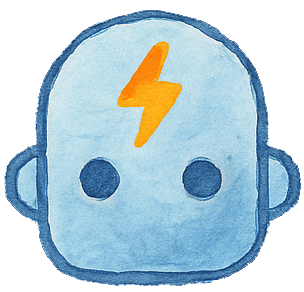
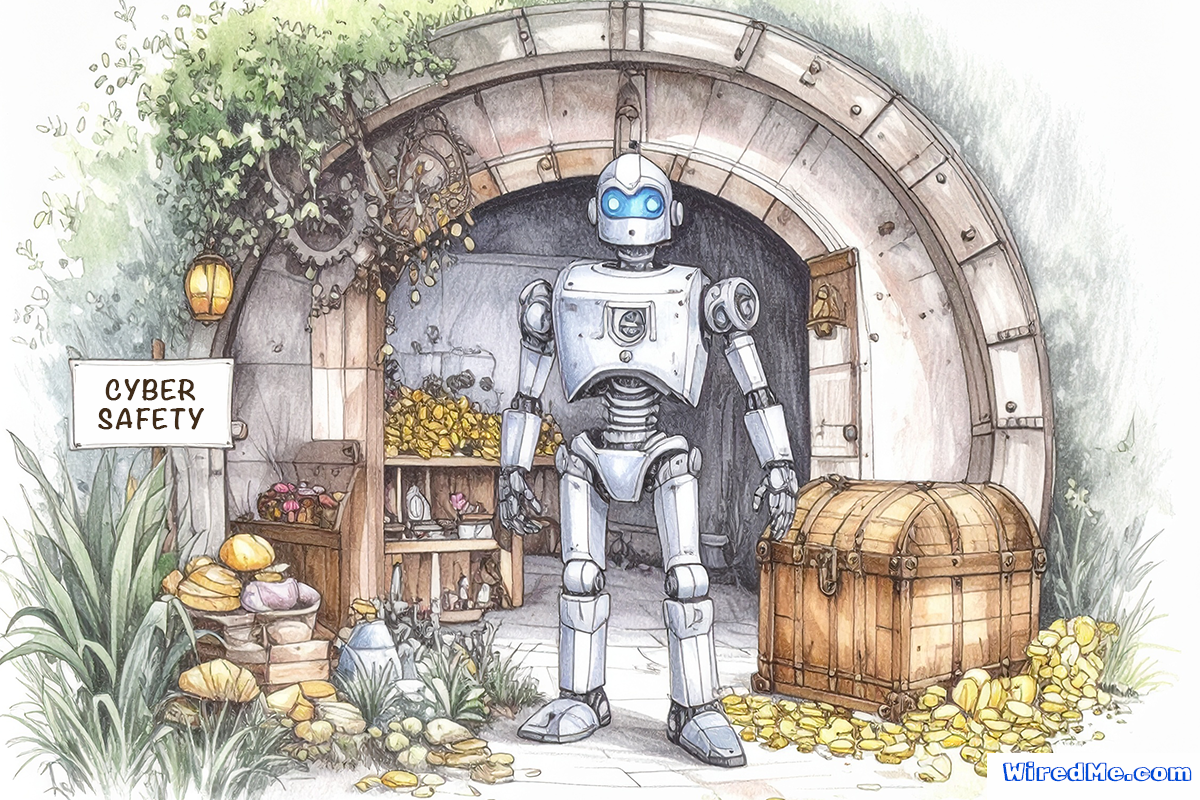
Leave a Reply